How to send a paid photo or video?
How to Create a Paid Post on Your Profile
How to send a paid photo or video?
1) Login as creator, go to the messages and click a clip.
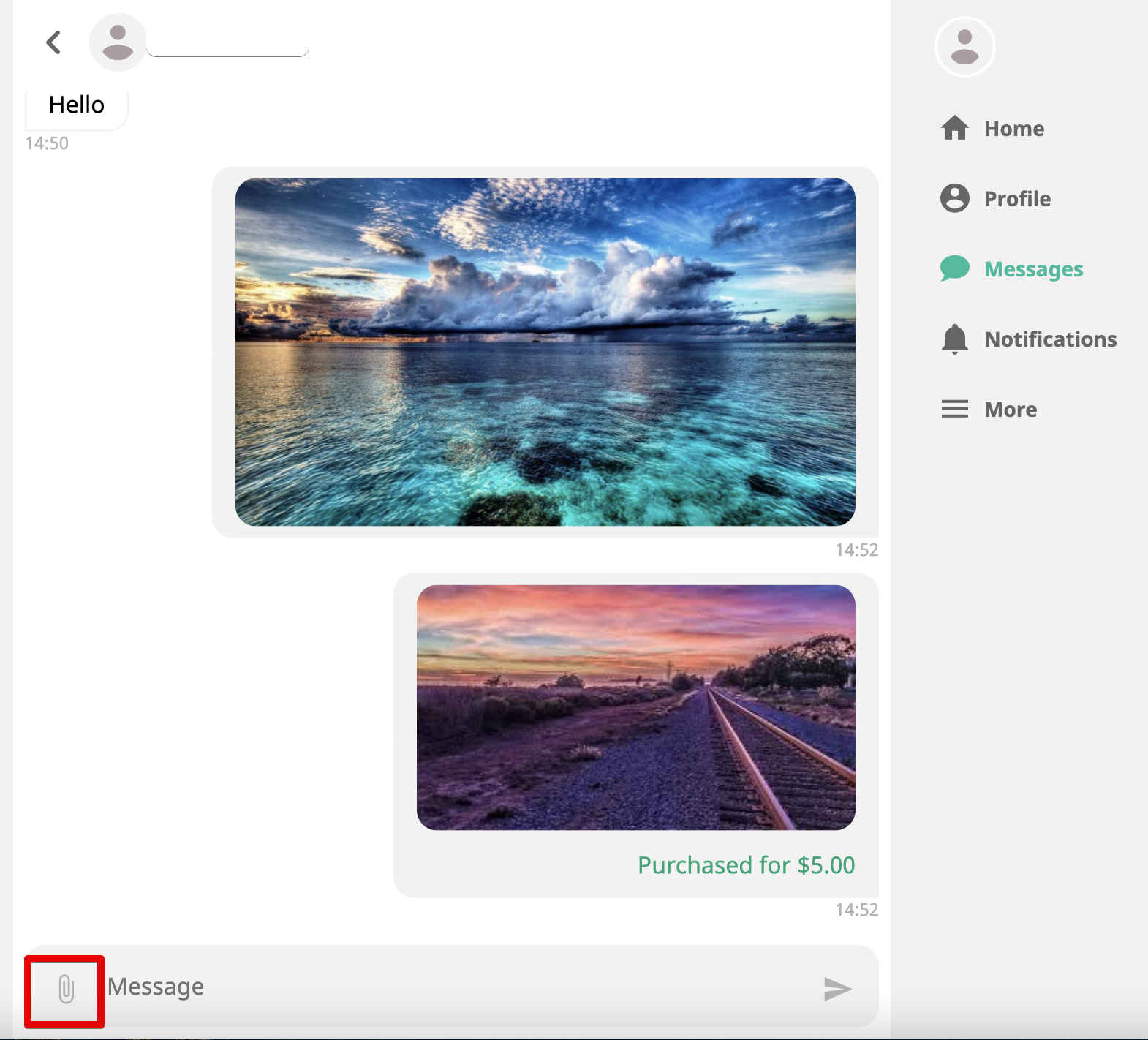
2) Click here to choose the price.
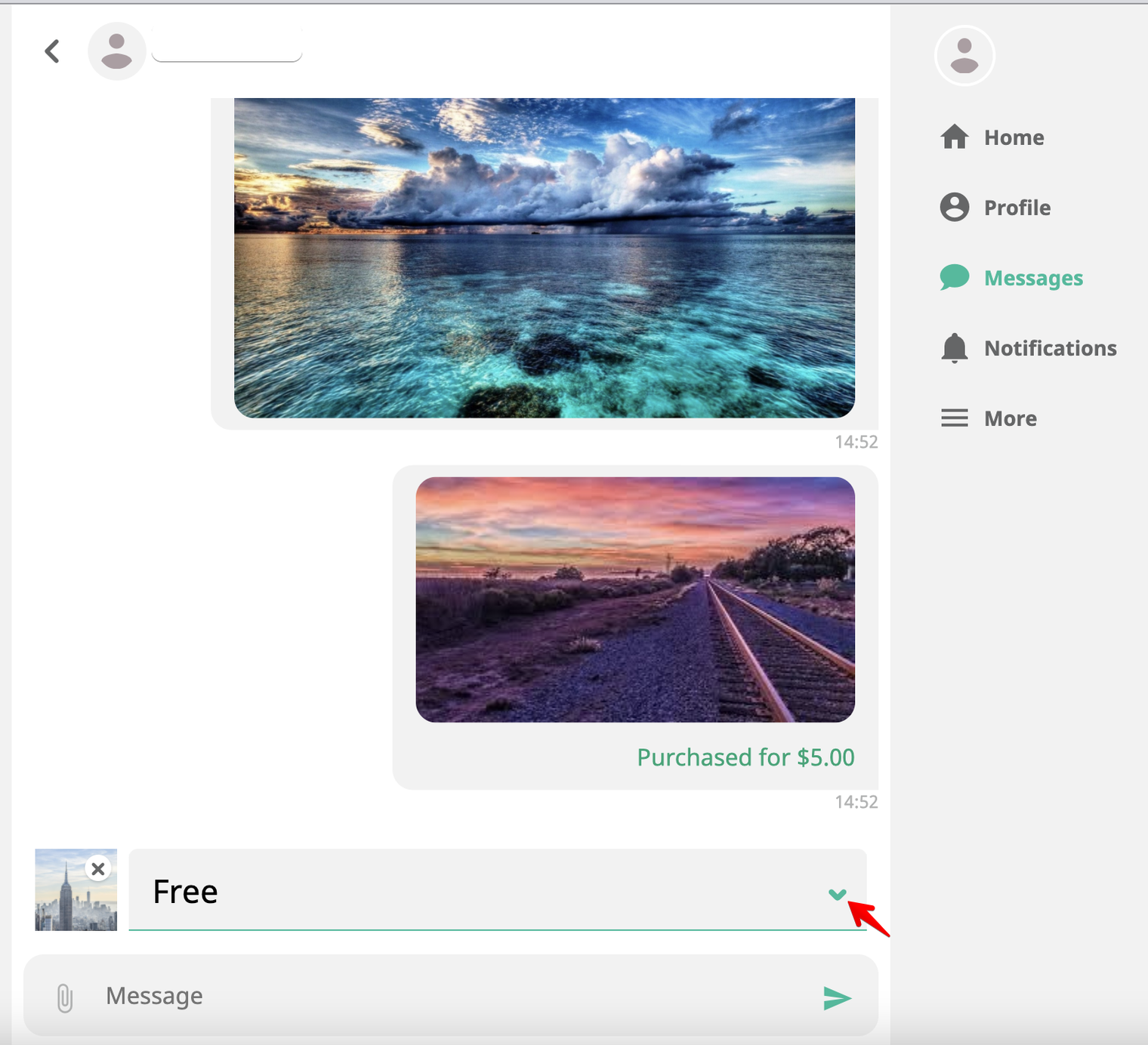
3) Set the price and send the photo.
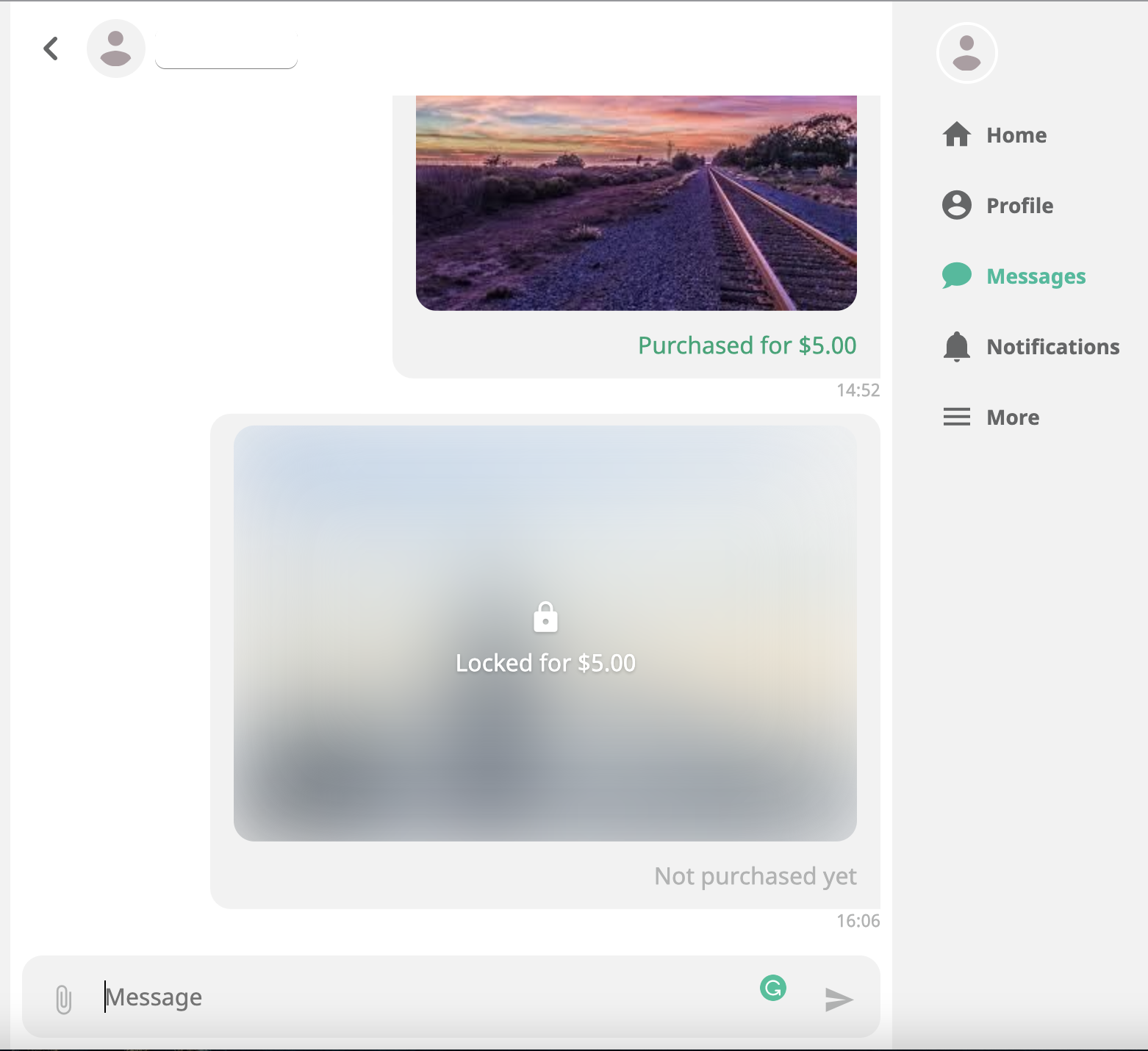
4) Member will have to buy this photo to get access to it.
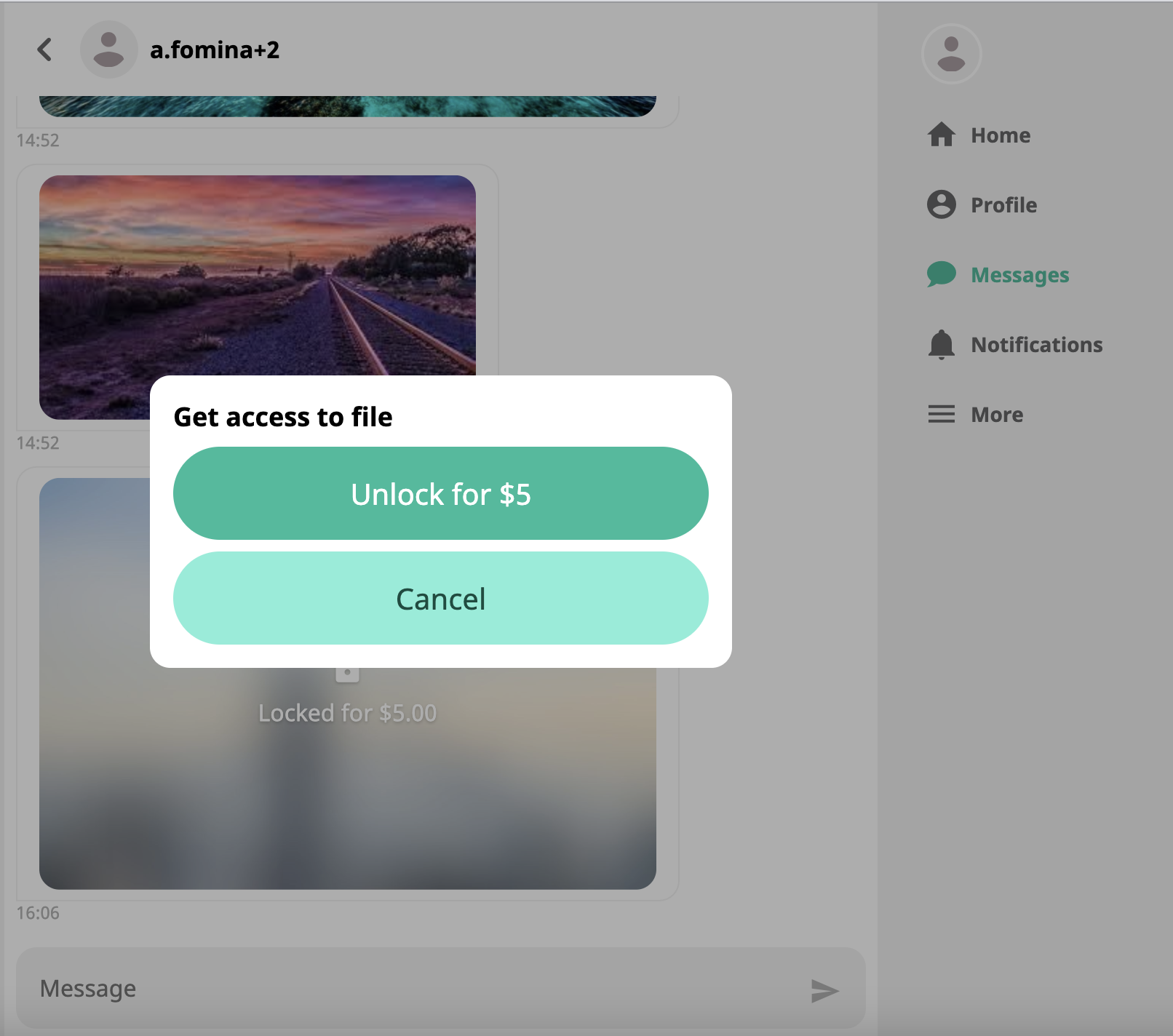
How to Create a Paid Post on Your Profile
1) To create a paid post that can be accessed by your subscribers or by anyone who pays, you can simply select the icon associated with your profile, first and foremost. To create a paid post that can be accessed by your subscribers or by anyone who pays, you can simply select the icon associated with your profile, first and foremost. To create a paid post that can be accessed by your subscribers or by anyone who pays, you can simply select the icon associated with your profile, first and foremost.
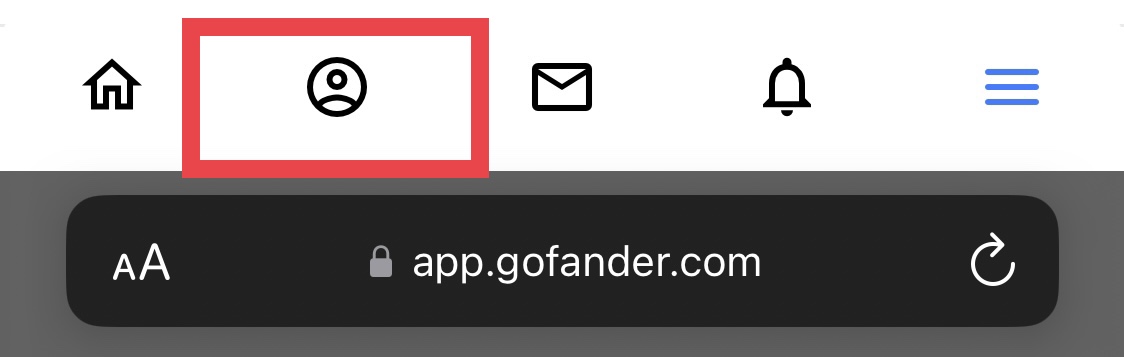
2) Subsequently, you can click on the "+" symbol to add a post.
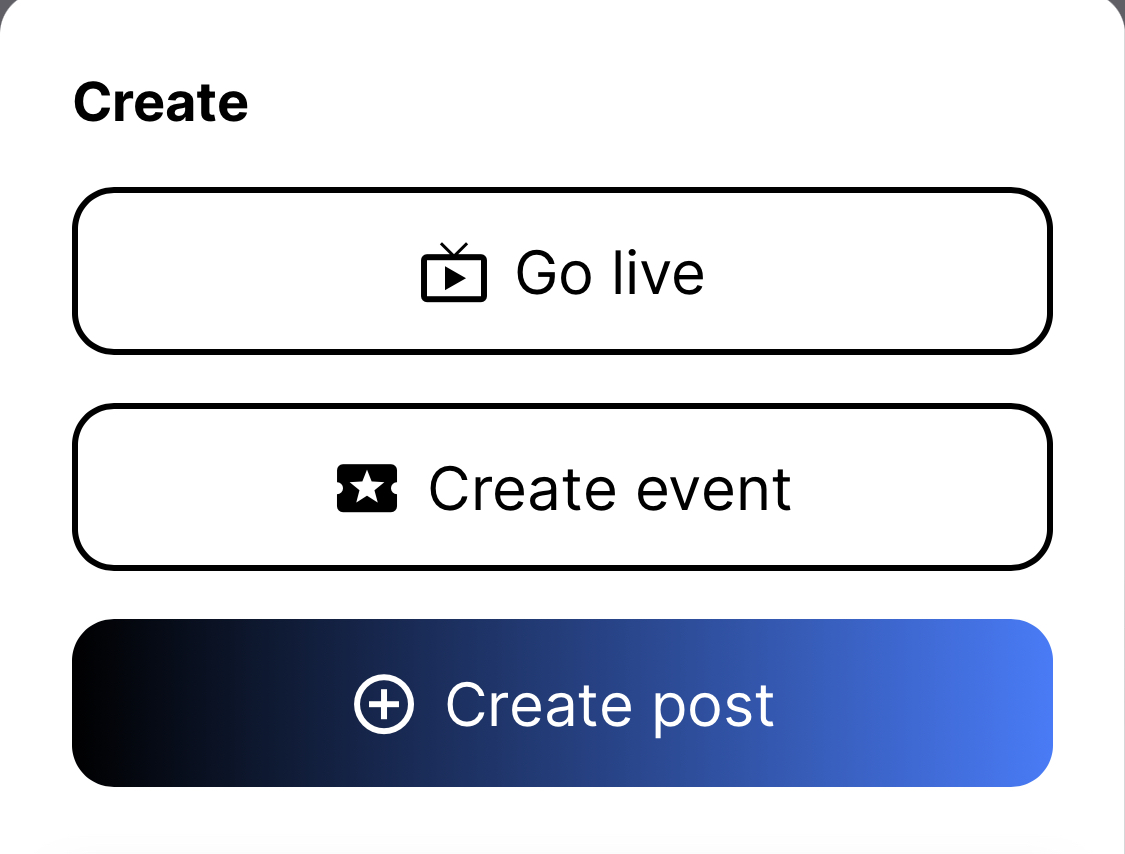
3) Upon clicking "Create Post," you will be presented with this menu.
4) Towards the bottom, you will come across the "Set Post Price" section, which enables you to assign a price to your post for individual purchases or make it accessible to subscribers at specific tiers.
5) For example:
(a) a post that costs 10 CHF can be enjoyed by all users who will pay that amount subscribed or not;
(b) a post may be made available only by users who are subscribers and pay a minimum. For example, a post will only be able to be viewed by those who pay at least 10 CHF per month, so those who pay 5 CHF will not be able to view it but those who pay 20 CHF will be able to view it.